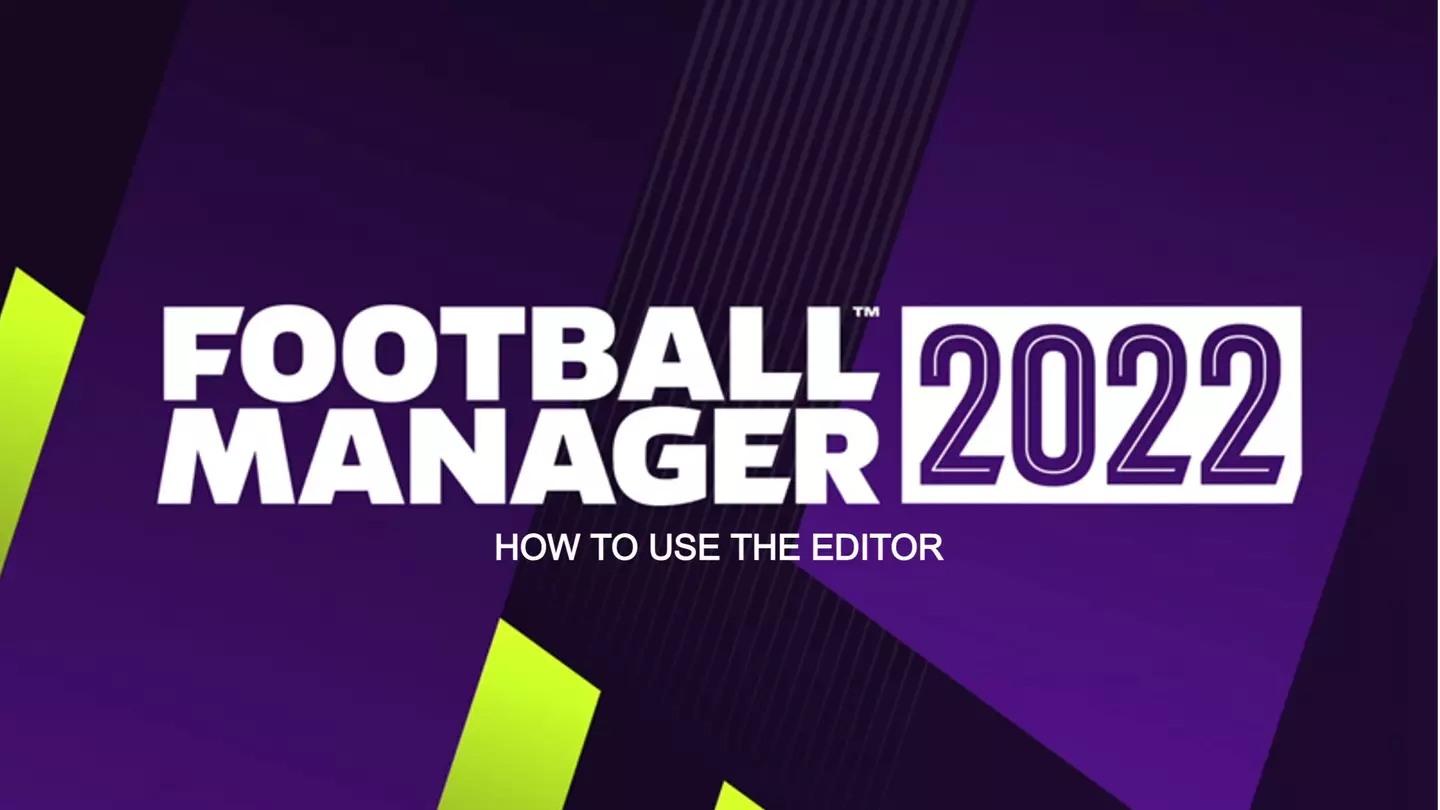
The Football Manager 22 Editor is a nice, easy way to mould the game to your wishes. The power is well and truly in your hands, and there are two different ways you can edit the game.
Other articles in this series:
- The best wonderkids to sign in Football Manager 22
- The best free agents to sign in Football Manager 22
- The best midfielders to sign in Football Manager 22
- The best defenders to sign in Football Manager 22
- The best young strikers to sign in Football Manager 22
- The best save ideas for Football Manager 22
- A guide to tactics and instructions for success in Football Manager 22
- The best coaches for 5 star training in Football Manager 22
Pre-Game Editor
The pre-game editor is the free way to make your very own tweaks to Football Manager 2022, outside of downloading external mods. To use the pre-game editor, you need to head into your Steam library. If you own Football Manager 2022, click the drop-down box below where it says 'Home' and above your list of games. Make sure you have both 'Games' and 'Tools' selected, and then you'll be able to open the 'Football Manager 2022 Editor'.
Advert
You can make all manner of database changes here, from creating new derbies for clubs whose rivalry might need a bit more attention and boosting the finances of a certain club to simulate a financial takeover to forcibly making Manchester City extinct and removing the possibilities of injuries happening entirely.
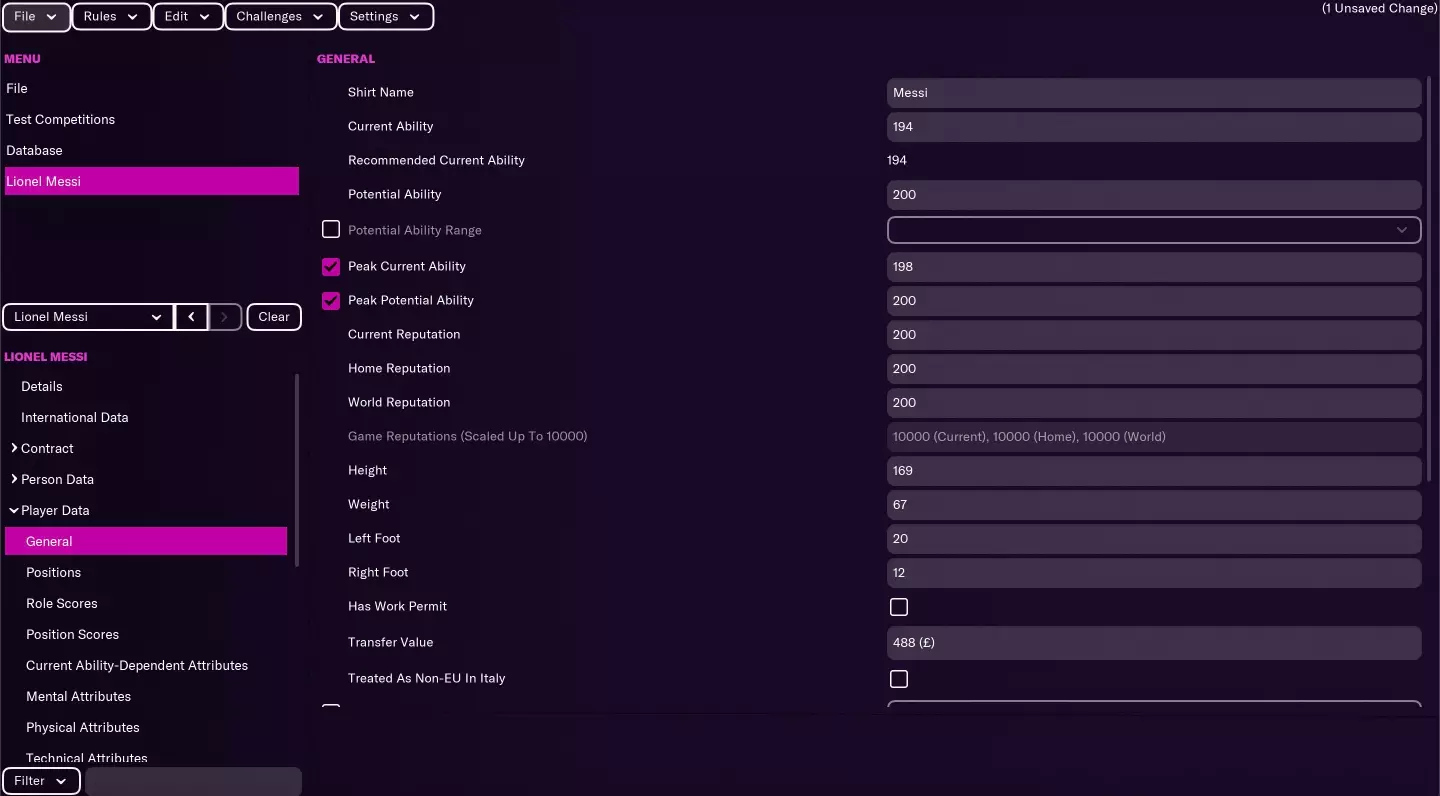
It's a hugely powerful tool for editing. Head to the 'Database' option and from there you'll see all the different ways you'll be able to change a save you're about to run. To save the info, go to 'File', click 'Save Editor Data', and choose a name for the file. You can make the data public, and also save other people's editor files into your own folder for things like fan-made transfer updates and the like.
You can then add these files to a new game. When starting a new game, click on the drop-down box below where it says 'Database'. Then, just check the box corresponding to the editor data files you want to add to the start of your game.
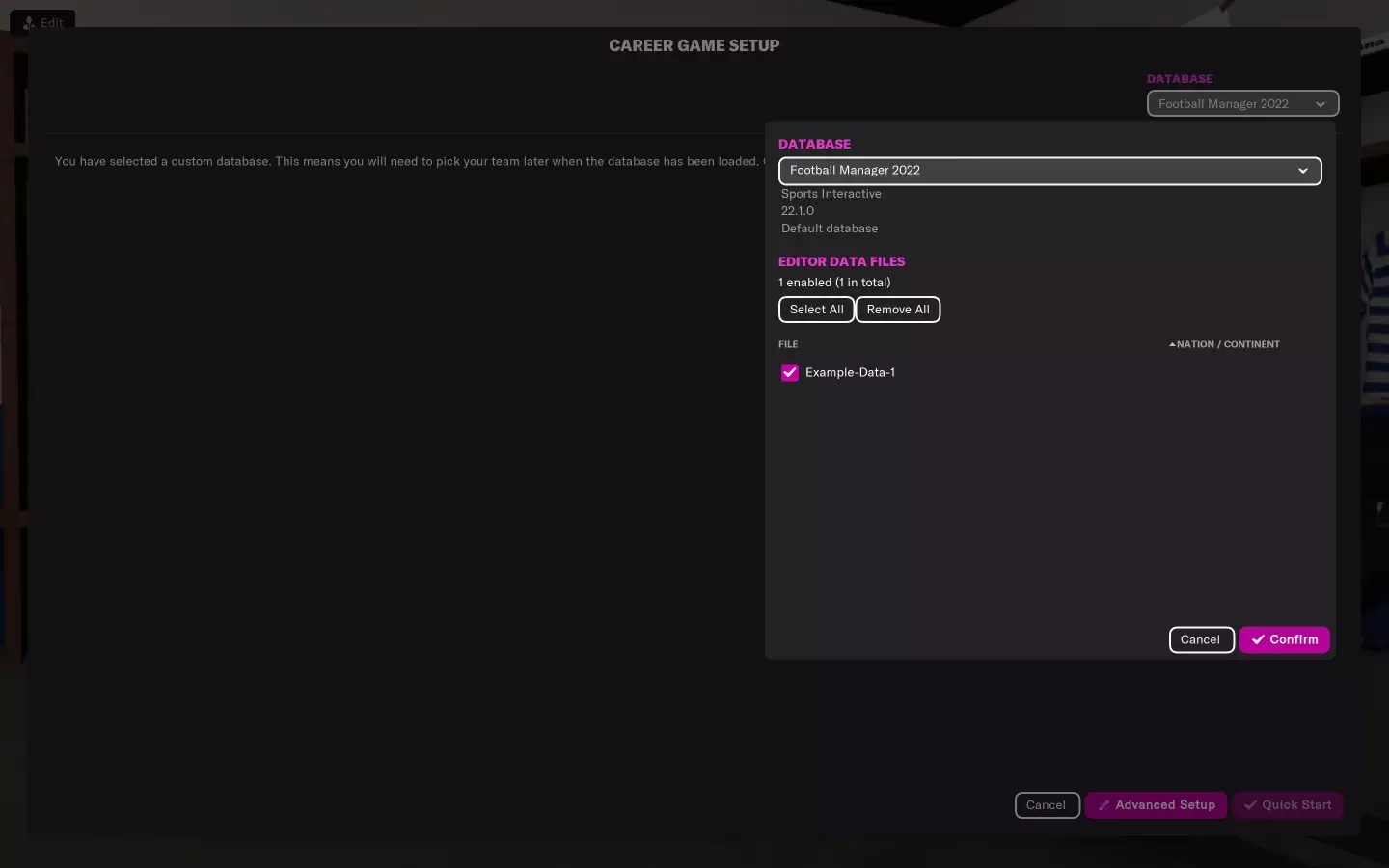 Pre-game editor
Pre-game editor
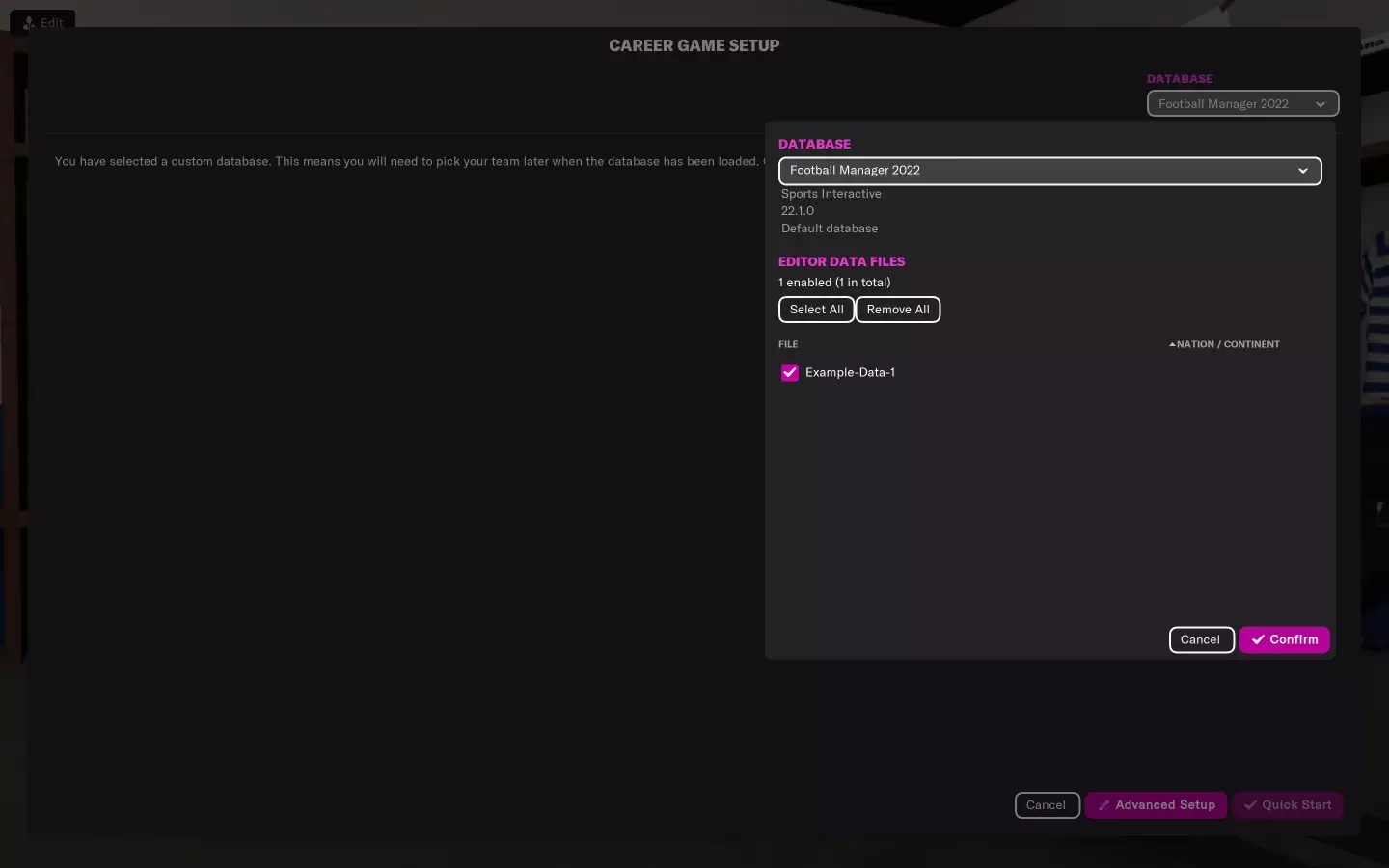
In-Game Editor
How to use
If you want to go even deeper into the editing process of Football Manager 2022, you'll need to shell out for the in-game editor. It's not that expensive, at £5.99, but it's still an additional extra to purchase before playing.
Advert
To get it, all you have to do is head over to the Steam store and search for the 'Football Manager 2022 In-game Editor'. Purchase it, and restart your game of Football Manager 2022 and the in-game editor should be usable.
Your save also needs to have been started with the 'Prevent use of the In-Game Editor' option unchecked. If you left it checked, you'll have to start a new game in order to use the in-game editor.
Then, all you need to do is open a game with the editor enabled, and click the pencil icon in the top-right corner of the screen, shown in the screenshot below (ignore my current performance, it's a tough season).
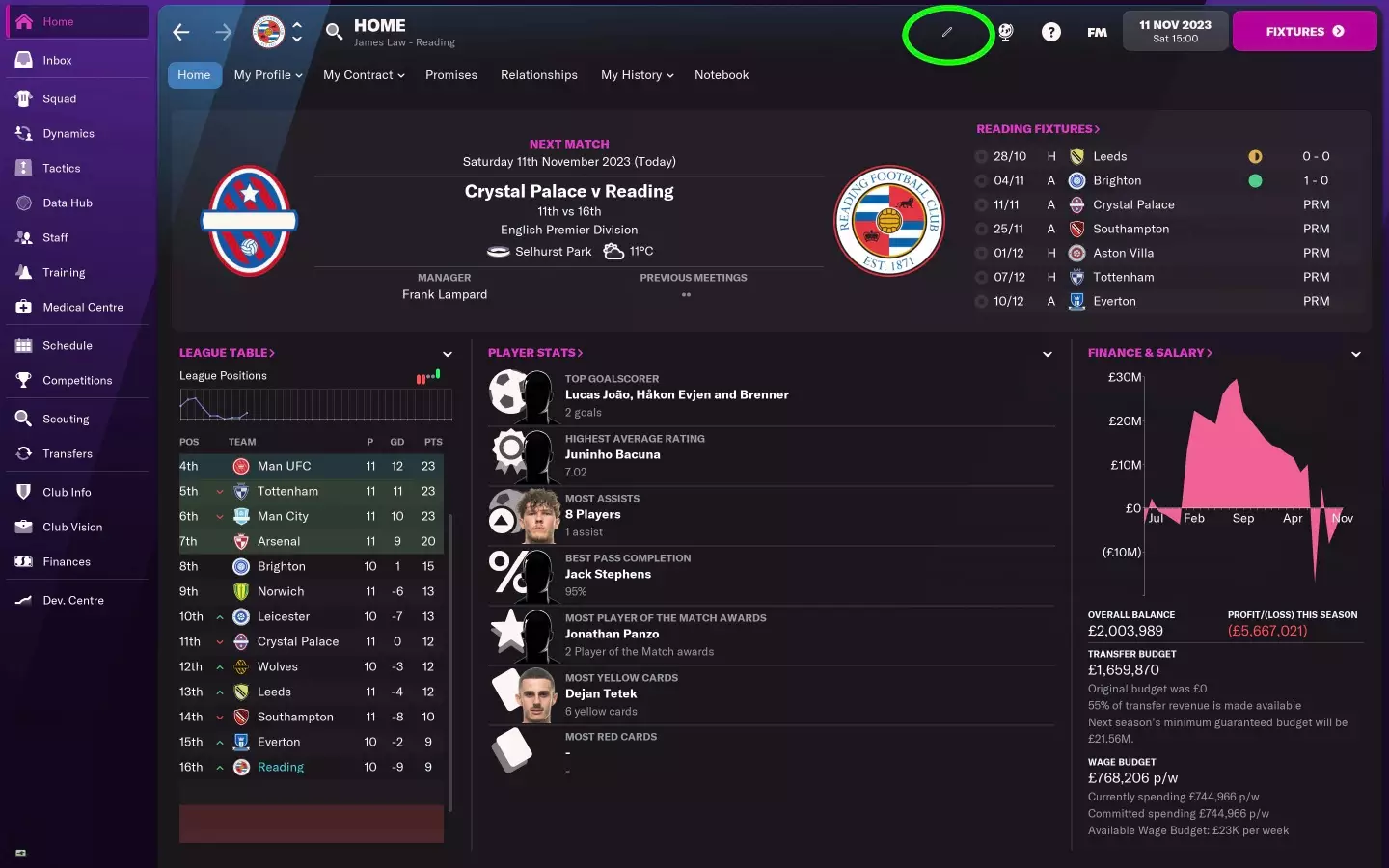
Simple In-Game Edits
The Football Manager 2022 in-game editor has a huge amount of power to fundamentally change your Football Manager experience. It changes functionality contextually, depending on the screen you're currently on.
Advert
Basic changes are the easiest to pull off. You can make spot tweaks to all your players, as well as players of other clubs. If I want to make Tom Holmes have a maximum rating at everything, all I have to do is go to his page, click the in-game editor in the top left, and select 'start editing'. Now, as you can see below, all the numbered fields can be fiddled with at will.

You can even see the guy's current ability on the right, but we'll get to that in a second.
If you navigate over to a player's contract page by clicking on the 'Contract' icon under their name, you can even change the terms of their deal. I wouldn't do this to Tom Holmes - he's an icon and future Reading captain after all - but if you wanted, you could put a player's salary at £0 a week and expiry date five years into the future. Pretty exploitative to your fictional football players, that.
Advert
You can even tweak a player's morale, match sharpness status, and fitness level by using this feature on the 'Overview -> Attributes' menu.
Cheeky Transfers
Another cool feature of the in-game editor is the ability to make any player move to any club, in the middle of a save.
In my save, Man City have managed to grab both Kylian Mbappe and Erling Haaland. That seems extremely unfair, in all honesty. So, why not get one of them to come to help me out at Reading? We certainly could use it - Lucas Joao has been a touch injury prone this season.
Advert
All you have to do is click the editing tool and select 'Move to my club', and the job's done!
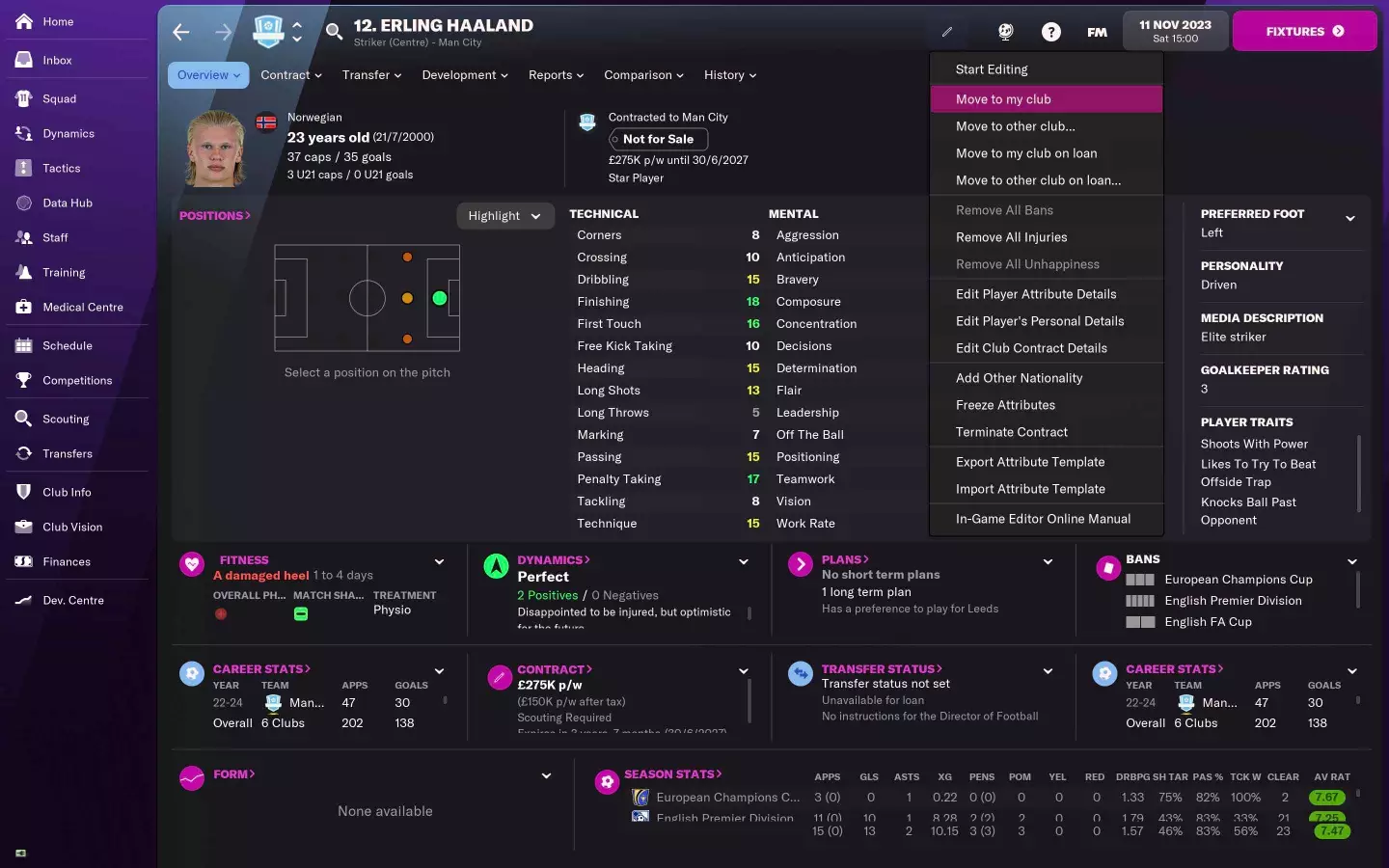
You can also move players between any other club by selecting the other options in the menu.
In-Depth Player Changes
With the other options on the in-game editing menu, you can dig a little deeper into a player's psyche and really mess with their very being. It's pretty wild.
By clicking on a player and selecting 'Edit Player Attribute Details', you'll be greeted with a menu showing all kinds of attribute options. 'General' is where you'll find the player's standard stats as you edited with the basic change-maker, but it's also where you'll find the hidden stats of current and potential ability. These are values rated out of 200, and they influence the player's adjustment and potential throughout their career. Not all players reach their potential, but it's a behind-the-scenes indication of how good a player is and could end up being compared to the rest of the world. So, if I bump Tom Holmes up to 200 on each stat, his actual attributes will skyrocket and PSG will start sliding into my DMs.
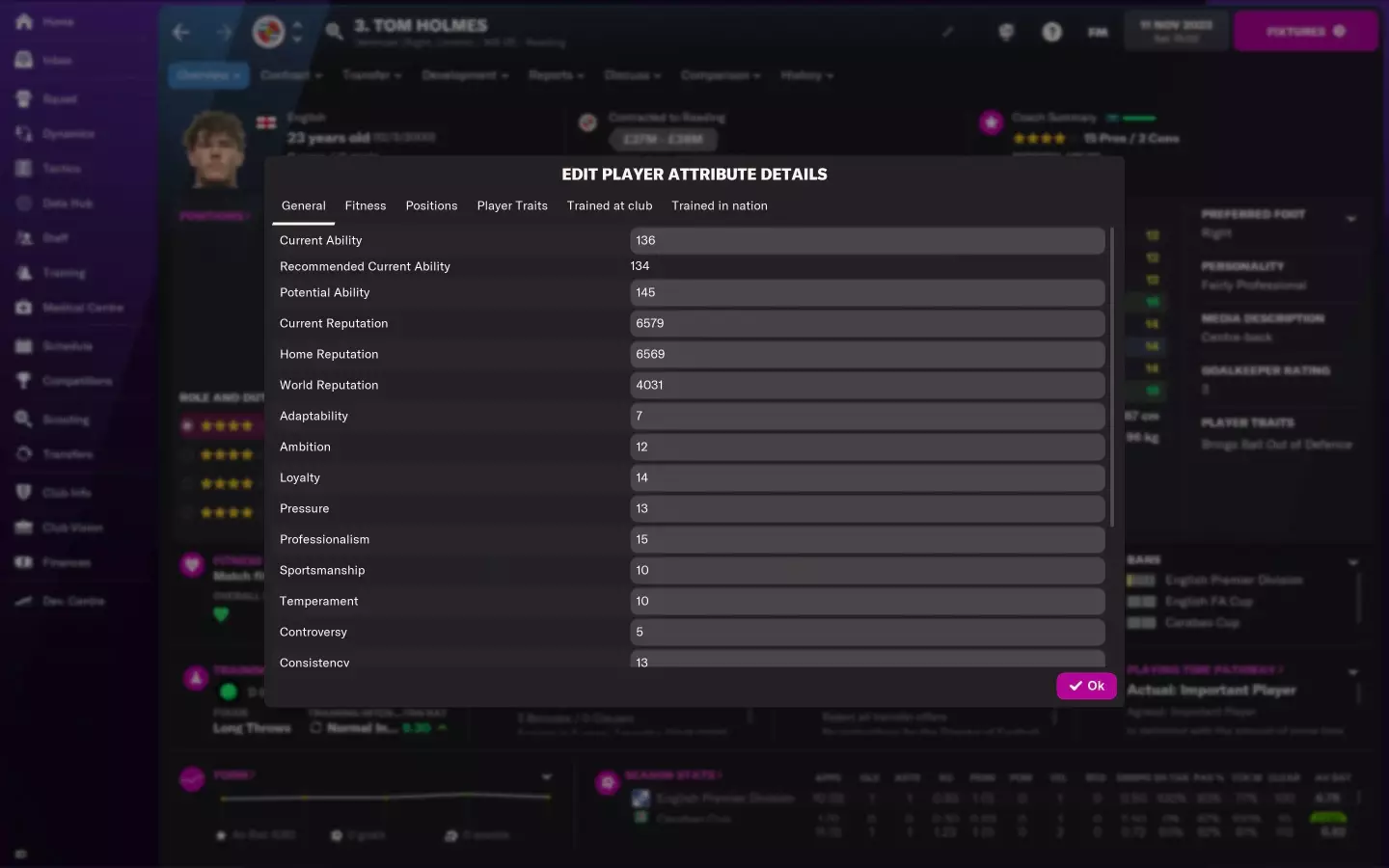
You can also edit your player's reputation here (out of 10,000), as well as their comfort level at different positions, traits you'd usually have to train up, and even a player's nationality.
The same is possible by selecting the option below: 'Edit Player's Personal Details'. Here, you can change a player's personal information, from their name and hair length to their favoured clubs and spoken languages. Handy if those intensive courses aren't doing the trick.
The final option of those three lets you tweak a player's contract in much more depth than the quick-edit version, giving you the freedom to fiddle around with bonuses, release clauses, contract extension clauses and all that jazz if you fancy.
Club Edits
If you click the in-game editor button when you're on a club's screen, you get all these options but for attributes related to the club. It doesn't have to be just your club either - you can change Real Madrid into an amateur team with £0 in the bank and shoddy training facilities if you want.
You can also change all morale of a squad to whatever level you want, as well as maximise tactical familiarity, remove all injuries, get rid of player unhappiness and grievances, and stop suspensions from being served.
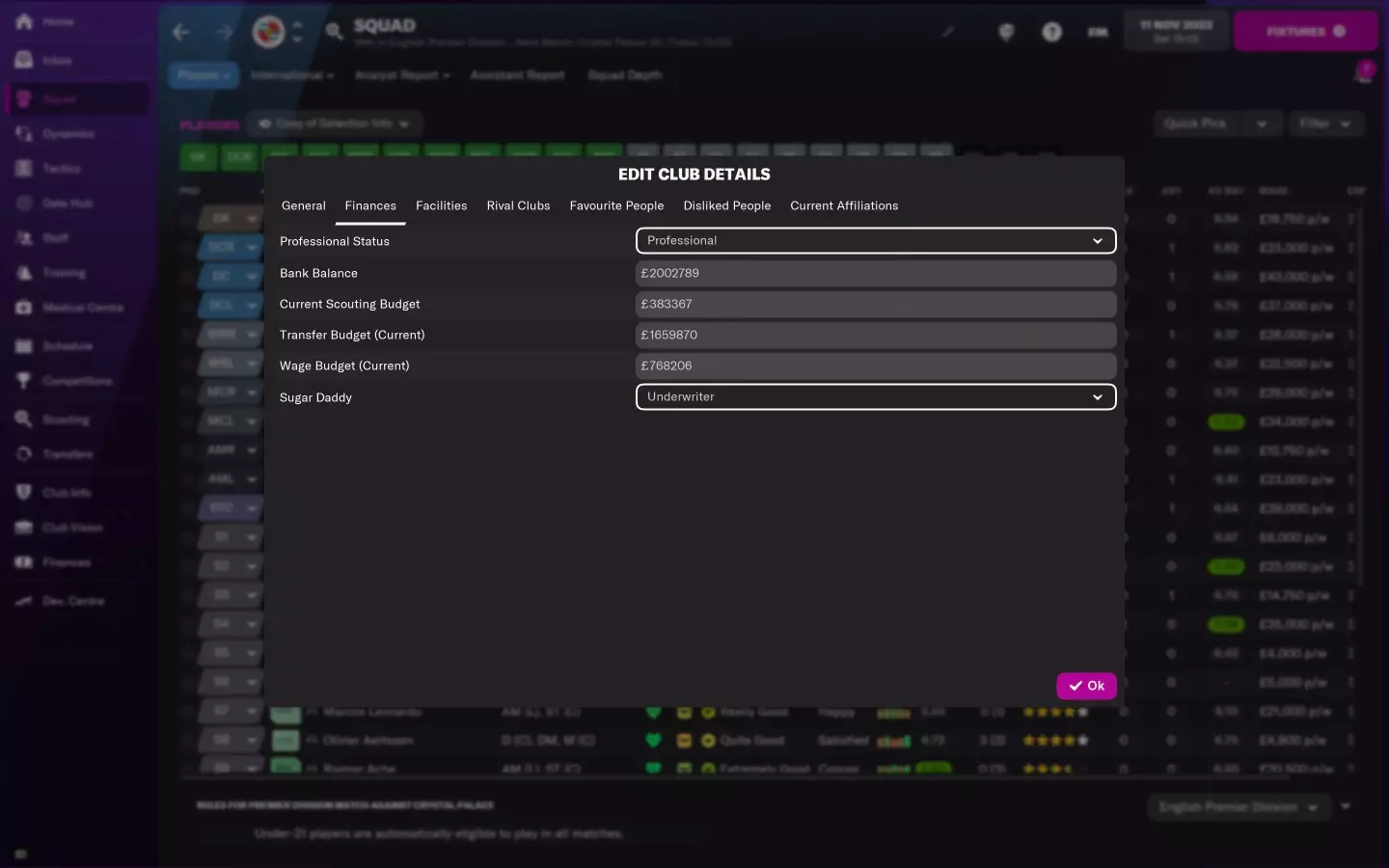
It should be mentioned that the same functionality is also available with nations, and you can mess with the youth rating, FA patience and financial power, and tactical philosophy if the mood takes you. There are so many things to tweak in the Football Manager 2022 in-game editor, so if you fancy, start a new save and wreak chaos around the world of football. It's a fun way to play the game sometimes.
Featured Image Credit: Football ManagerTopics: Football Manager, Gaming
